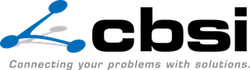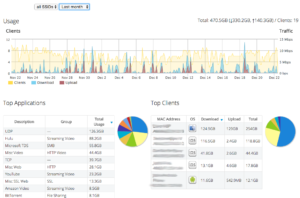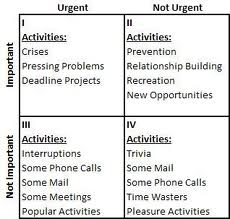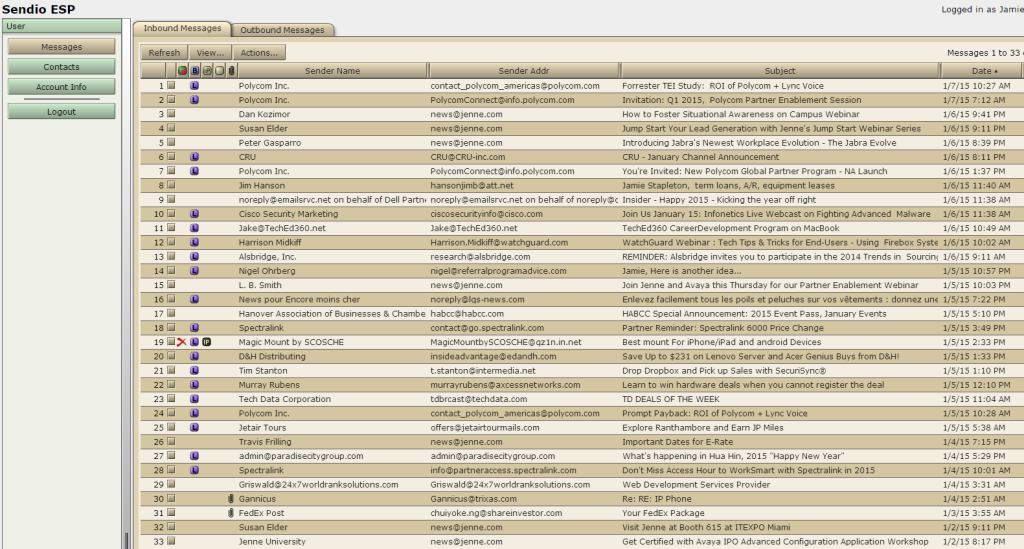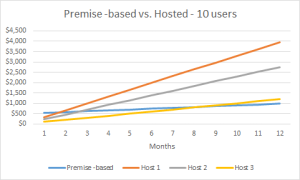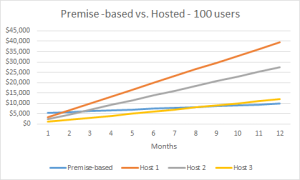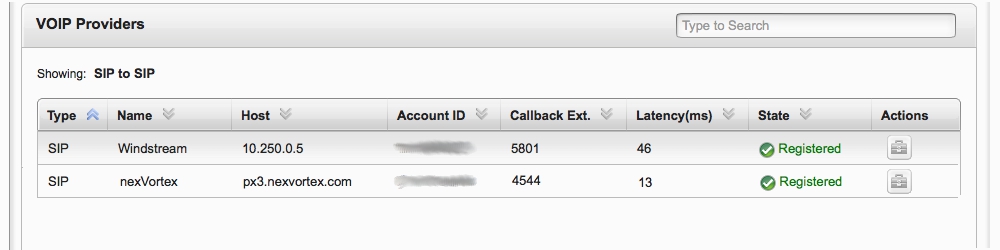Does this make my aaS look BIG?
We live in a strange world where seemingly everyone likes to shop at Walmart, but very few people want to work there. We want to know that we are getting a “deal” on everything that we buy, but we want to be selling “expensive” things. I am starting to see this selling mindset take over the technology marketplace. This is especially true with “cloud consultants.” Their goal is not to provide solutions, but rather to have you pay for everything aaS (as a Service). This means that you are paying monthly for every one of your technology solutions. This is not good for you, but it is good for them as they are getting paid, as an agent, every month for each of your technology solutions.
This goes against CBSi’s 30-year history of “doing unto others as you would have them do unto you.” Our thought is that (eventually) paying monthly for every one of your technology solutions will cause your overhead to get too high (a.k.a. your aaS to look too BIG) for your business to afford it.
Below, I am going to break down some of the common solutions that “cloud consultants” would have you pay for every month and give you our thoughts on whether or not that makes sense.
I will start with Internet (Cable, Fiber, Wireless). This is a commodity that you can’t avoid paying for every month. Carriers (i.e. Comcast, Verizon, etc.) have to maintain and support networks; therefore, they bill you monthly. Using a “cloud consultant”/agent for this purchase makes sense. An agent can provide multiple quotes from competing carriers. And, the carriers will pay the agents (every month) for bringing them new business.
Next up is CCaaS/UCaaS. UCaaS is Unified Communications as a Service; CCaaS is Contact Center as a Service. So, UCaaS is the integration of enterprise communication services such as instant messaging, presence information, voice, mobility features, audio, web & video conferencing, fixed-mobile convergence, desktop sharing, data sharing, call control and speech recognition with non-real-time communication services such as unified messaging. Whereas, CCaaS is outsourcing a similar technology solution for your contact center. I don’t believe that using a “cloud consultant”/agent for this purchase always makes sense. The math is simple: https://blog.computer-business.com/is-over-subscription-still-relevant. This is a place where you should consider making a capital expenditure (“CapEx”) investment in your business to keep your operational expenditure (“OpEx”) low; this is especially true with larger organizations. For example, we have a 1000 user UC customer who made a CapEx. Because of that CapEx, their OpEx is $1.20/user/month. The lowest “in the cloud” solution that we have seen is $10/user/month. Imagine those savings over time!
Business Continuity and Disaster Recovery is in the middle of the road. The 3-2-1 backup rule requires that you “keep at least 1 copy of the data offsite.” Even if you have two copies on two separate storage types but both are stored onsite, a local disaster could wipe out both of them. Keep a third copy in an offsite location, like the cloud. After all, if there’s a fire in the server room it won’t matter how many backups you have if they’re all stored next to each other. So, your plan either needs to include someone taking your data offsite or paying for cloud/offsite data storage.
SD-WAN is another solution that is in the middle of the road. Whether or not you need to pay monthly for this depends on your expectations and requirements (i.e. do you want to aggregate traffic at a transport session level or packet-level). For example, if you just need simple load balancing, you can probably do that in your firewall. If you need a true bonding WAN router, you are going to need to at least make a CapEx to upgrade. Once you move to needing a cloud relay service, expect to move into an OpEx model. So, your expectations and requirements determine whether or not you need to pay monthly. But, a “cloud consultant” will only give you one option: pay monthly so that they can get paid monthly.
Cybersecurity, just like Internet, requires paying every month (or year). One of the key values that you get from vendors (whether antivirus, firewall, threat intelligence, etc.) is that they are constantly collecting, processing, analyzing, and disseminating information that poses a threat to applications and systems. If you aren’t paying for up-to-date security information, you are doing cybersecurity wrong! However, you need to be careful about how much you are spending. You don’t want your overhead to get too high, but you don’t want to “risk it all” either.
Next up is integration. How will your SD-WAN solution work with your cybersecurity solution? Odds are good that if you only buy one or the other aaS, your “cloud consultant” will be clueless about how to make the two solutions work with each other. Whereas, our core business for 30+ years has been integration. We make firewalls from one manufacturer, switches from another manufacturer, and phone systems from yet another manufacturer all work seamlessly together.
Bottom line: We are trying to intelligently invest in our business and we would love to help you intelligently invest in your business: (804) 798-4444 Option 2 or email sales@computer-business.com.